Downloading the Client
GaussDB(DWS) provides client tool packages that match the cluster versions. You can download the desired client tool package on the GaussDB(DWS) console.
The client tool package contains the following:
- Linux database connection tool gsql and the script for testing sample data
Linux gsql is a Linux command line client running in Linux. It is used to connect to the database in a data warehouse cluster.
The script for testing sample data is used when you start an example.
- Windows gsql
Windows gsql is a command line client running on the Windows OS. It is used to connect to the database in a GaussDB(DWS) cluster.

Only 8.1.3.101 and later cluster versions can be downloaded from the console.
Downloading the Client
- Log in to the GaussDB(DWS) console. In the navigation pane, choose Connections.
- Select the GaussDB(DWS) client of the corresponding version from the drop-down list of gsql CLI Client.
Figure 1 Downloading the client
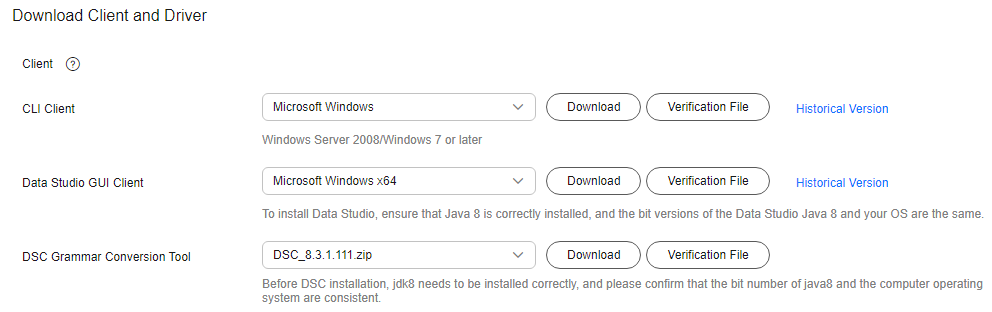
- Click Download to download the gsql tool matching the 8.1.x cluster version. Click Historical Version to download the gsql tool corresponding to the cluster version.
- You are advised to download the gsql tool that matches the cluster version. That is, use gsql 8.1.x for clusters of 8.1.0 or later, and use gsql 8.2.x for clusters of 8.2.0 or later.
- Table 1 describes the files and folders in the Linux gsql tool package.
Table 1 Files and folders in the Linux gsql tool package File or Folder
Description
bin
This folder contains the executable files of gsql on Linux, including the gsql client tool, GDS parallel data loading tool, and gs_dump, gs_dumpall, and gs_restore tools.
gds
This folder contains the files of the GDS data service tool. The GDS tool is used for parallel data loading and can import the data files stored in a common file system to a GaussDB(DWS) database.
lib
This folder contains the lib library required for executing the gsql client.
sample
This folder contains the following directories and files:
- setup.sh: script file for configuring the AK/SK before using gsql to import sample data
- tpcds_load_data_from_obs.sql: script file for importing the TPC-DS sample data using the gsql client
- query_sql directory: script file for querying the TPC-DS sample data
gsql_env.sh
Script file for configuring environment variables before running the gsql client.
- Table 2 describes the files and folders in the Windows gsql tool package.
Table 2 Files and folders in the Windows gsql tool package File or Folder
Description
x64
This folder contains the 64-bit Windows gsql execution binary file and the dynamic library.
x86
This folder contains the 32-bit Windows gsql execution binary file and the dynamic library.

- In the cluster list on the Clusters page, click the name of the specified cluster to go to the Cluster Information page and view the cluster version.
Feedback
Was this page helpful?
Provide feedbackThank you very much for your feedback. We will continue working to improve the documentation.






